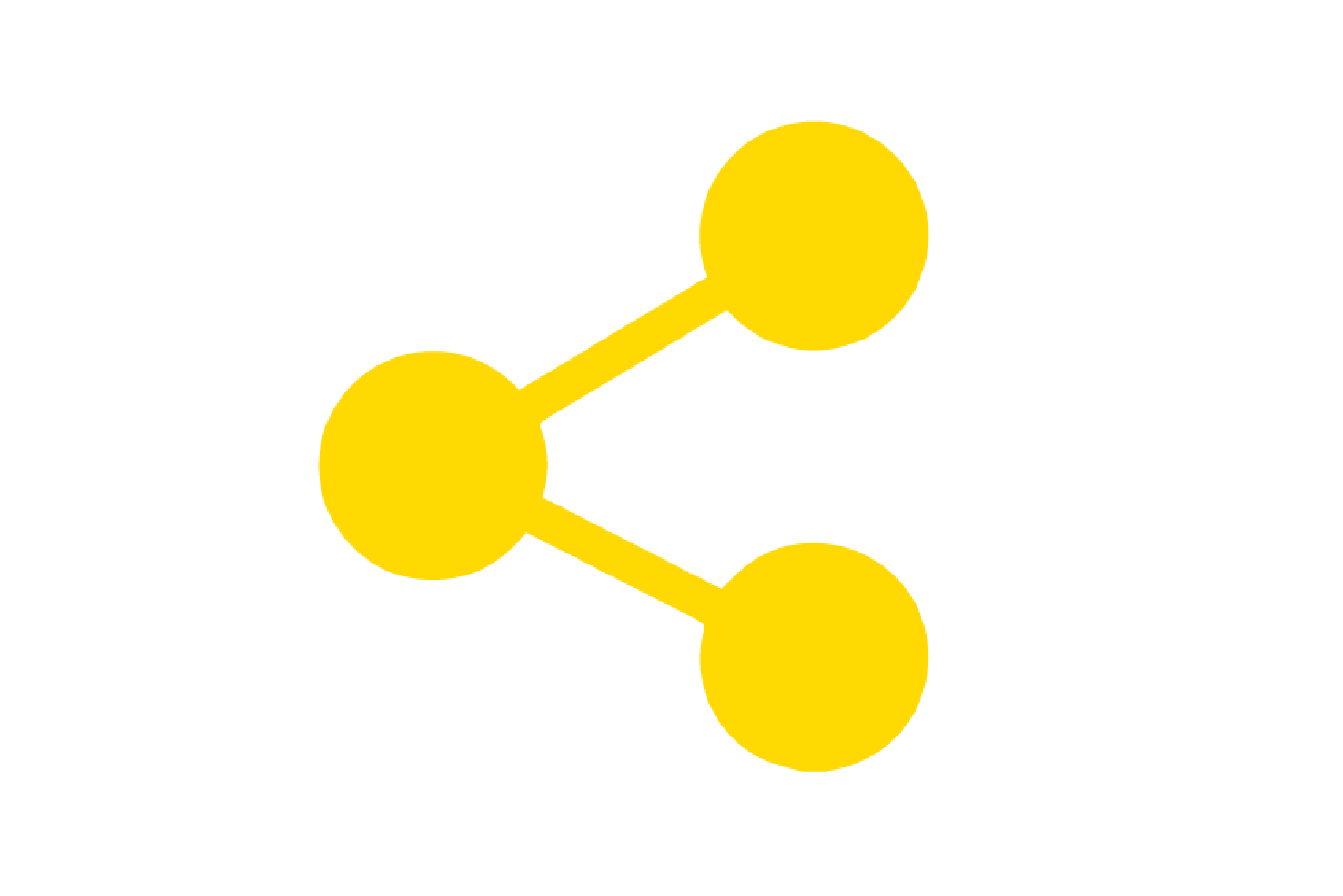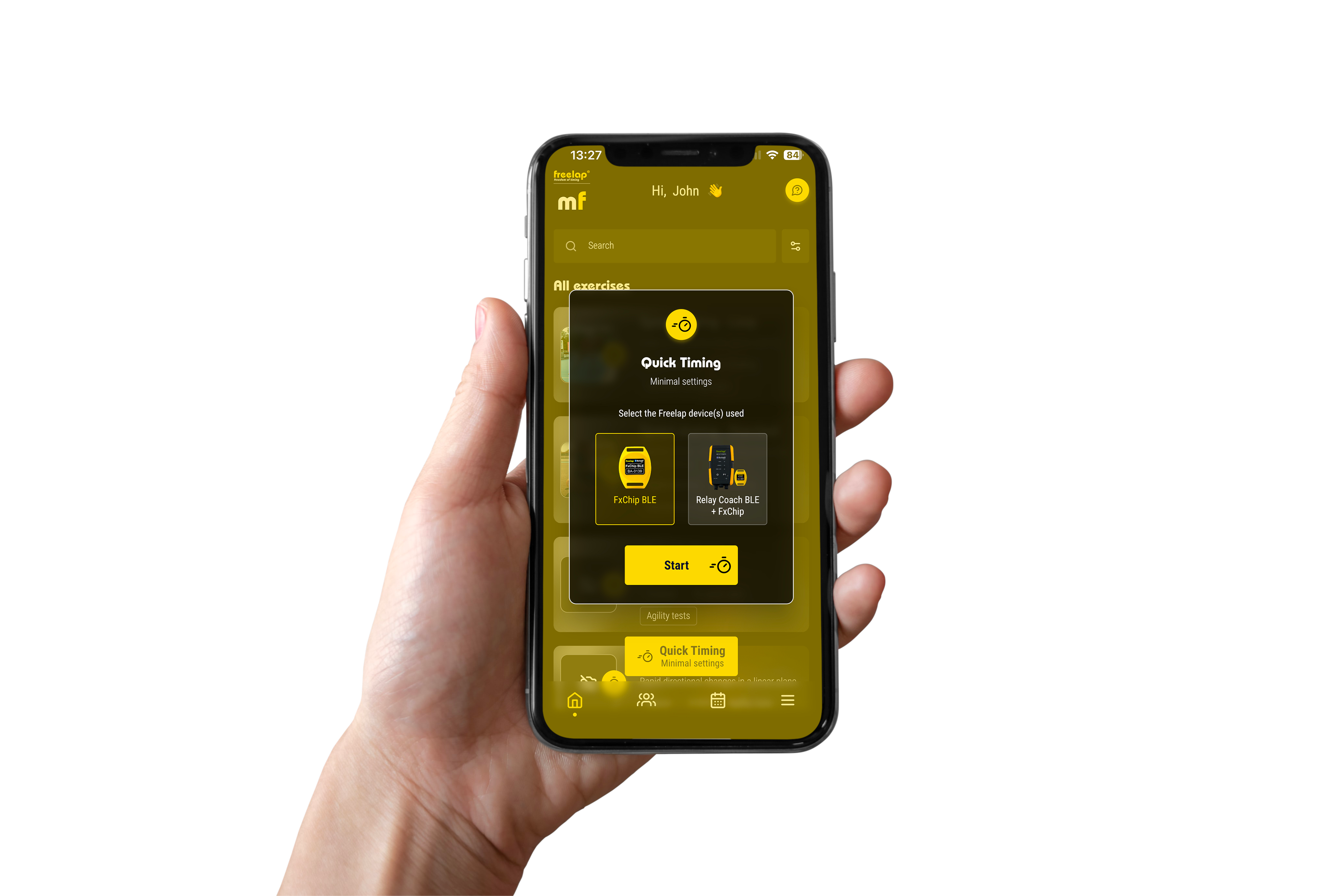Less is more.
100% FREE - Offline mode
MyFreelap 7 introduces an all-new user experience, making it easier and faster to use. Start timing in just one click using the new ‘Quick Timing’ feature. Use the preset exercises to save time and get exactly the data you need. Filter, sort, customize the type of data to display at any time, and get a complete control over it.
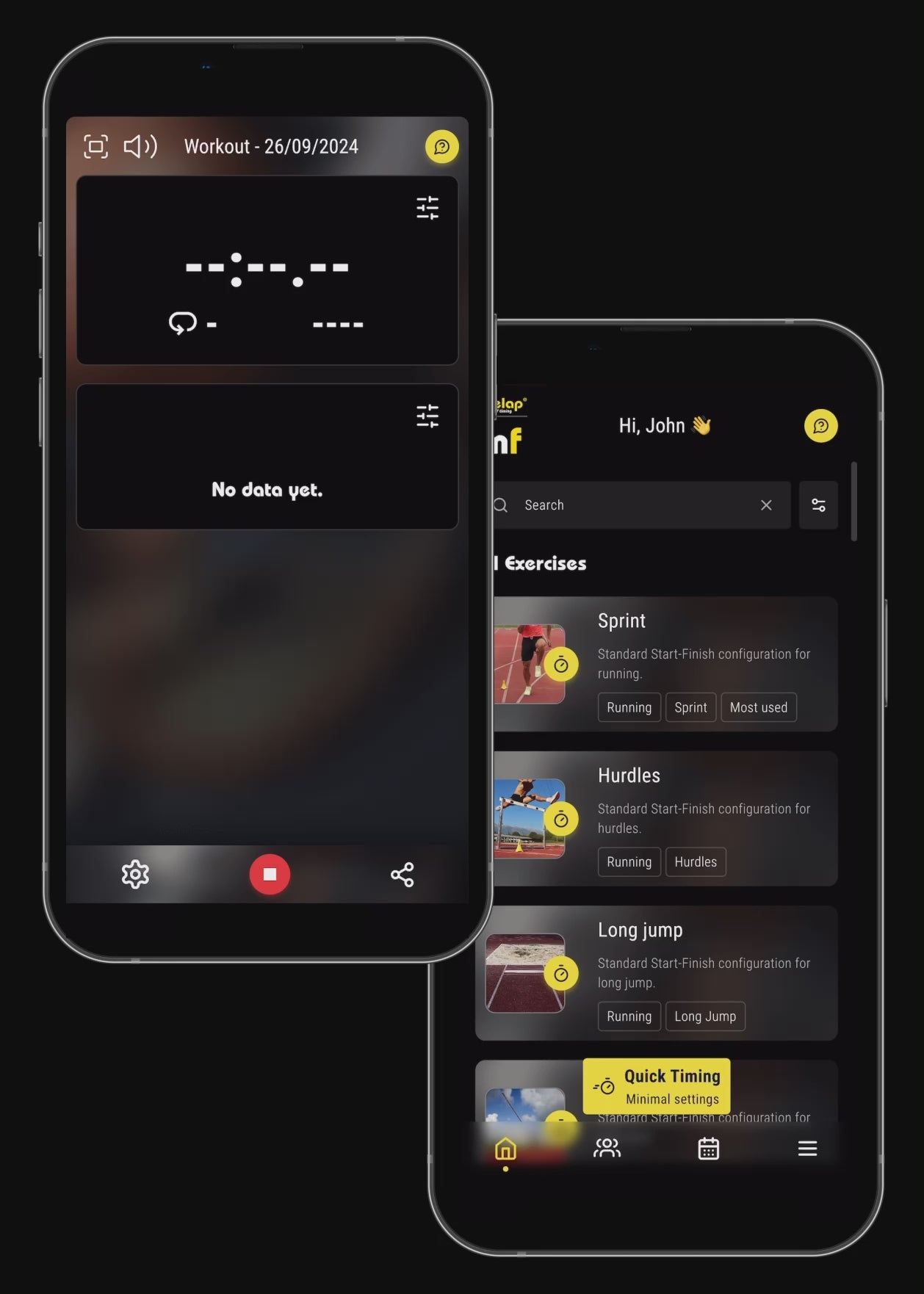
Instant Feedback live on your mobile device.
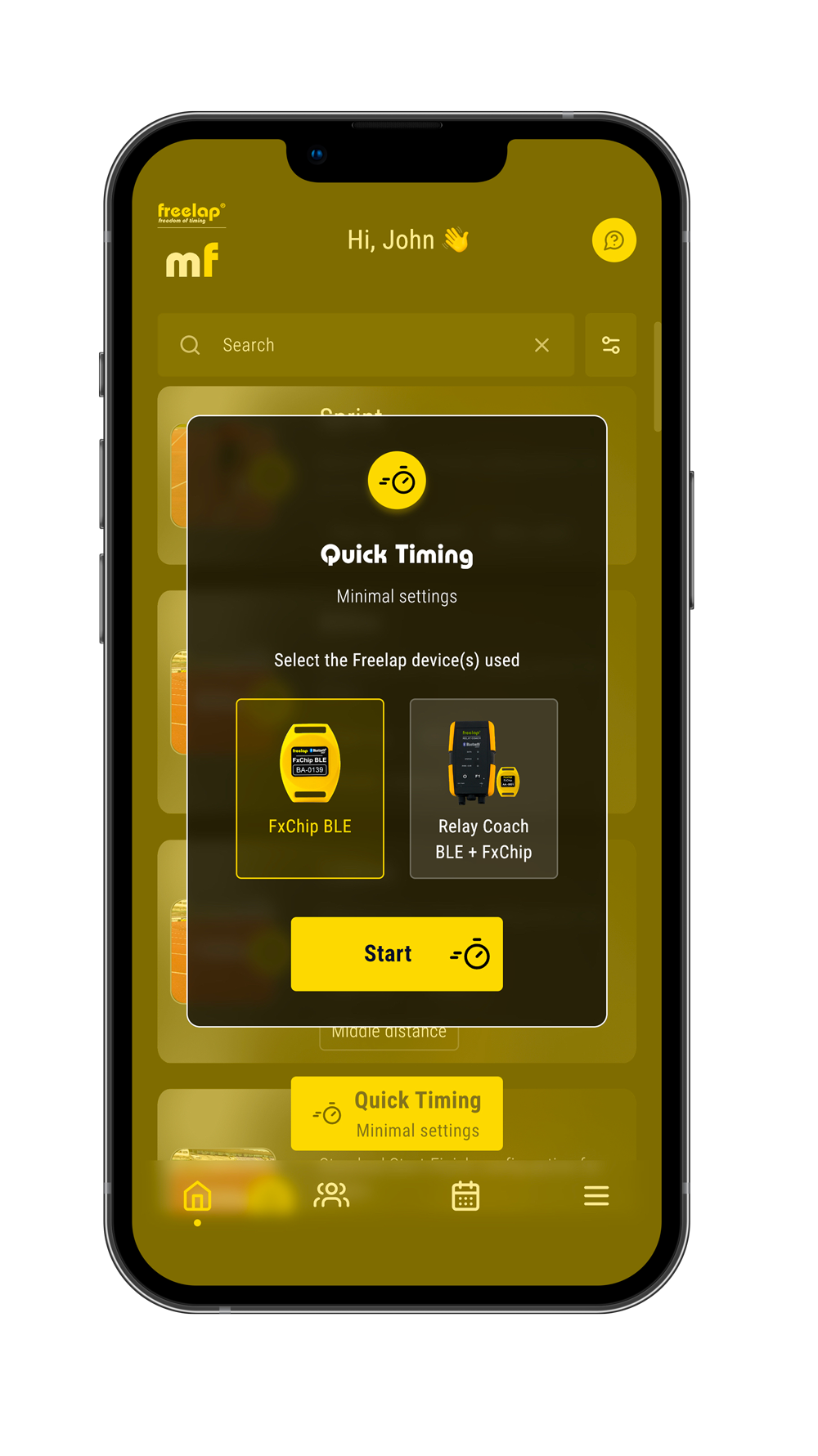
Quick Timing
It lets you get your times quickly with minimal setup. Just select the type of Freelap device you use, and lets’go!
It’s perfect if you only want to get your times. If you want additional features (Athlete’s name, teams, roster timing, distances, speed, and more..) use a preset Exercise !
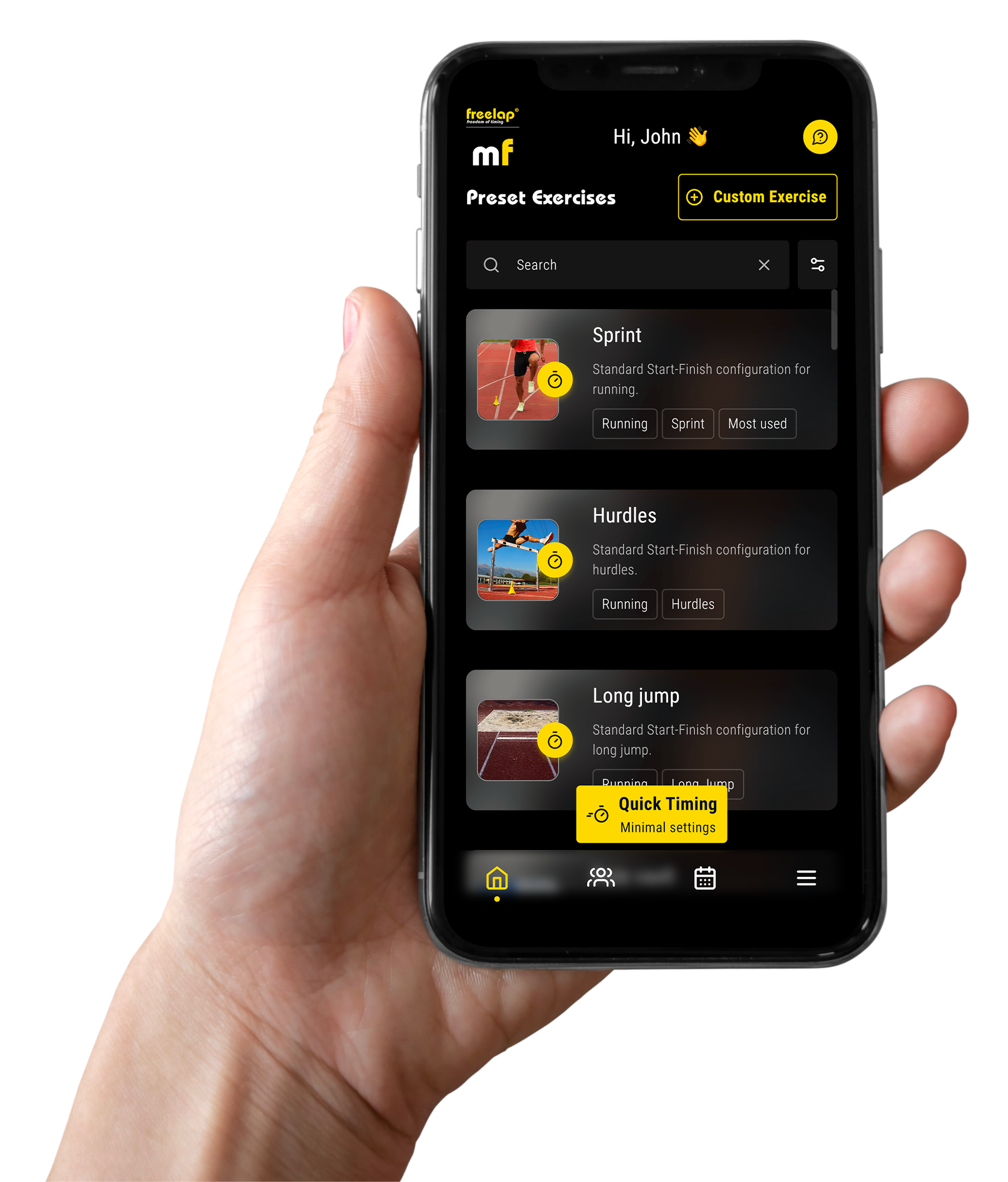
Preset Exercises,with tutorial.
MyFreelap app offers you a library of preset exercises! All Exercises are coming with a step by step tutorial. Fast and easy, just select the exercise you want and click on start: You are ready to time !
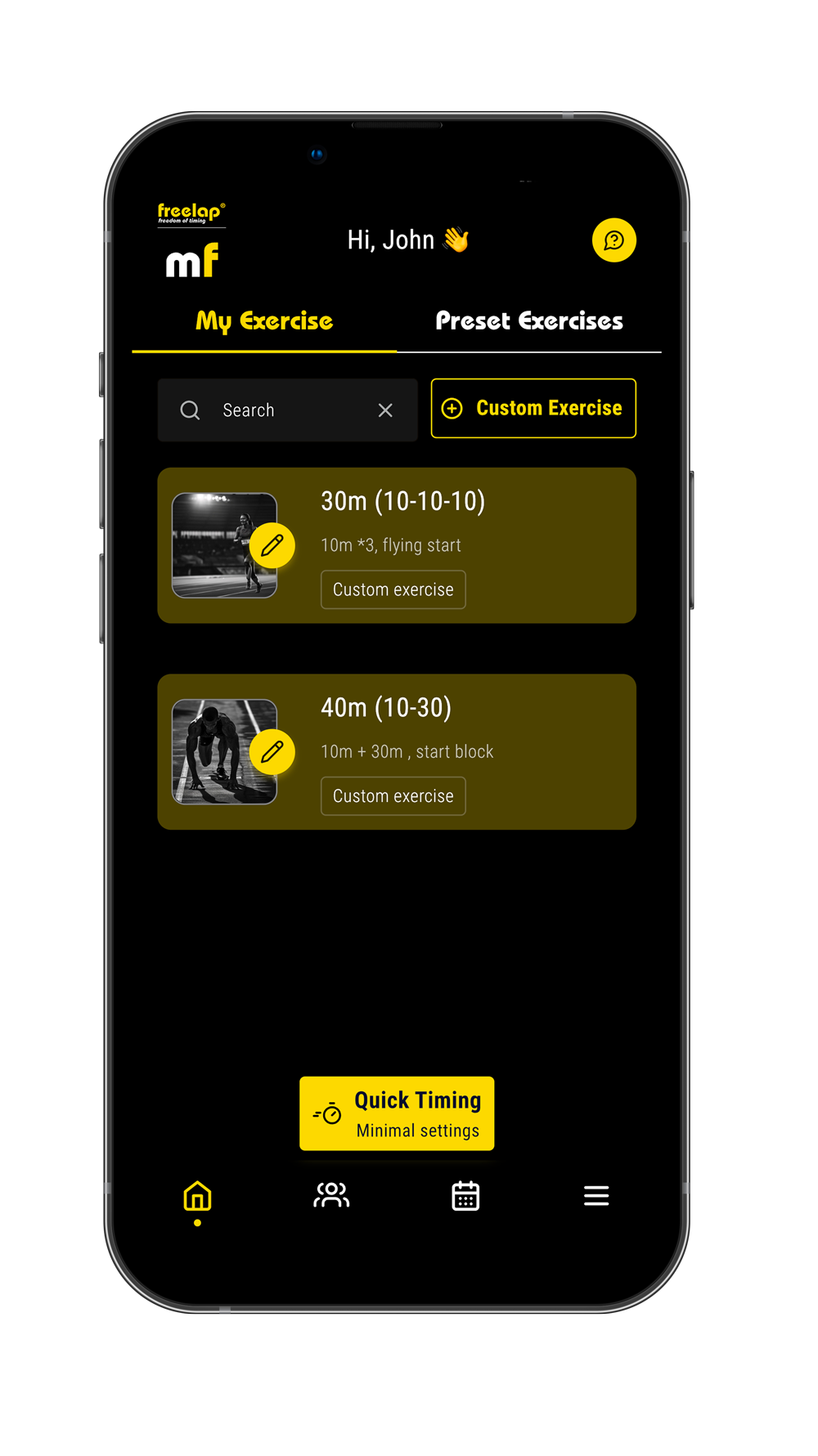
Create your custom exercises.
To meet your needs exactly, and save time!
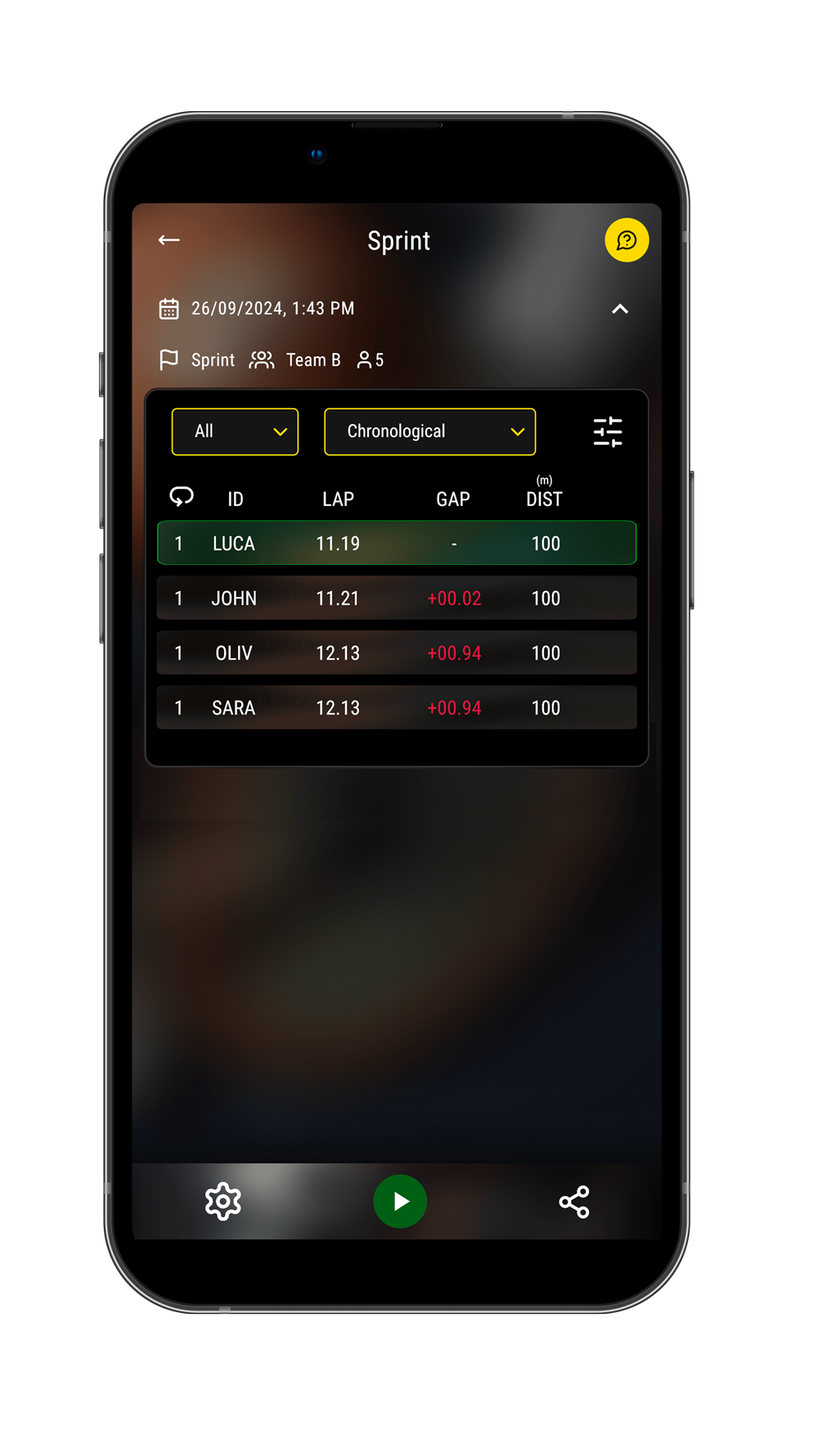
Easily navigate into your workouts.
√ All your data are automatically saved.
√ Easily navigate into your Workout thanks to the calendar view and the filters.
Coaches, you will save so much time.
In addition to let you get accurate data, MyFreelap saves you precious time, so you can spend more time coaching.
Your start lists in one click.
Easily import your lists of athletes to create start lists.
Then you will just have to select your Team to start the training session.
Time several athletes simultaneously.
Each Freelap chips have a unique ID that let’s you time several athletes simultaneously, even on different tracks / exercises.
Easily time big groups.
With Roster timing, you don’t need to assign a unique chip to a unique athlete. Athletes can lend the chips to each other. Times are assigned to the corresponding athlete following the order of passage.